Everything Matter

What is Matter
Matter is a connectivity standard for smart home and Internet of Things (IoT) devices. It is designed to improve interoperability and compatibility between different manufacturers and ecosystems and to always allow local control as an option. It works with a variety of communication protocols, including Wi-Fi, Bluetooth, Zigbee, Thread, and Ethernet.
Founded in 2019 through collaboration among major IoT companies, Matter devices and updates began rolling out in 2022 and 2023.
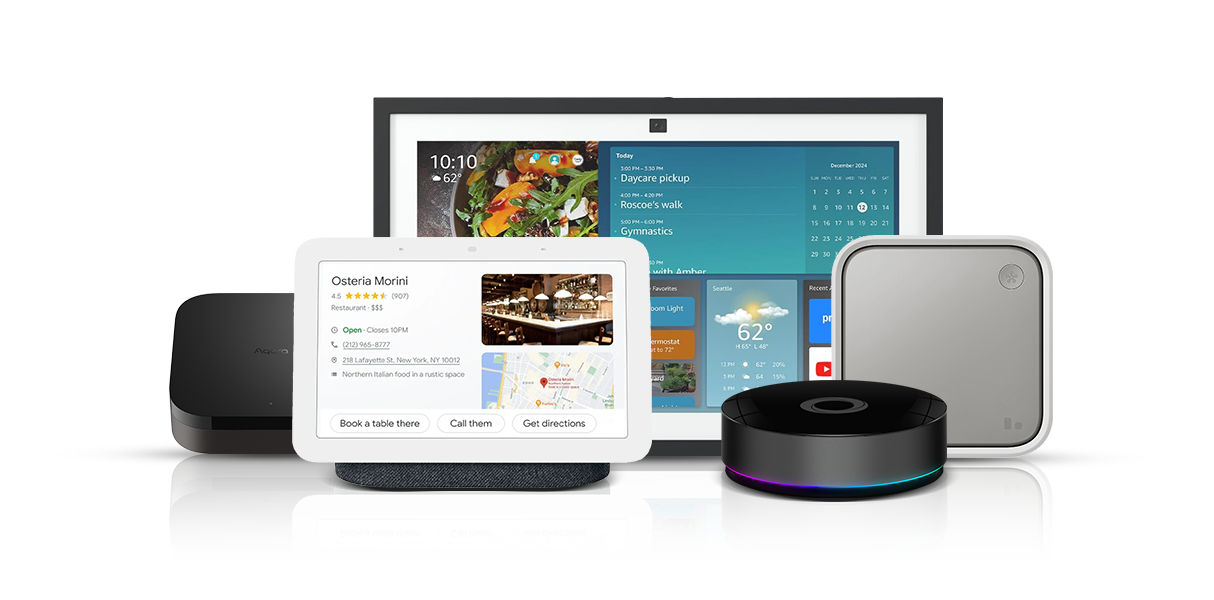
Matter Benefits

Embraces Interoperability
Support cross-brand and cross-platform device interconnection, breaking ecosystem barriers
Improves User Experience
Simplifies device management — use your preferred platform without worrying about compatibility issues
Simplifies Development
Reduces development complexity and manufacturer adaptation costs
Enhances Security
Built-in strong encryption and authentication mechanisms to ensure the security of data transmission and device access

Promotes Industry Cooperation
Created by the CSA to promote cooperation among manufacturers and accelerate the development of smart home ecosystems

Future Scalability
Flexible design, supports new device types and functions, and adapts to future technological development
Aqara Features a Comprehensive
Two-way Matter Support
Aqara fully supports the two-way Matter protocol to achieve cross-platform and cross-brand smart home interconnection.

Integrate Matter Devices into the Aqara Home Ecosystem
Seamlessly connect third-party devices, break down ecosystem barriers, and enjoy a more open smart home experience.
To connect third-party Matter devices to Aqara Home, an Aqara Matter Controller from the list below is required:
Matter Device Types Supported by Aqara Home
Aqara Home offers one of the widest ranges of the supported Matter device types, including some of the most exotic ones:
Conntact Sensors
Occupancy Sensors
Light
Sensors
On/Off Light (Wall) Switches*
Dimmer (Wall) Switches*
Thermostats
On/Off (Smart) Plugs
Matter
Bridges
Dimmable, CCT & RGB Lights
Door Locks
Wireless Buttons
Temperature & Humidity Sensors
Robot
Vacuums
Dimmable Plugs
Smoke & CO Alarms
Air Quality Sensors
Leak, Freeze & Rain Sensors
Curtains & Shades
Fans, Air Purifiers
Aircons & Heat Pumps
Water Valves & Pumps
Pressure Sensors
Solar Panels, Battery Storage
Vehicle Chargers
Laundry Machines, Dryers
Refrigerators
Cooktops, Hoods, Surfaces
Ovens & Ranges
Water Heaters
Video Players & Speakers
*Please note: the support of Matter light switches and dimmer is realized via the Light device type
Matter Device Functionalities Supported by Aqara Home
Each of the supported Matter device types has a thoroughly designed UI and a full automation support.
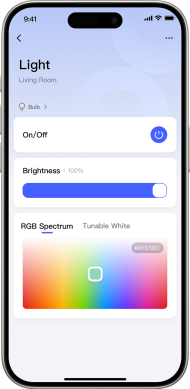
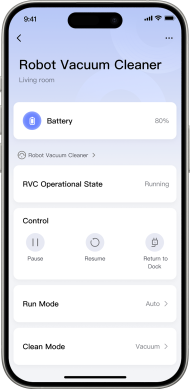
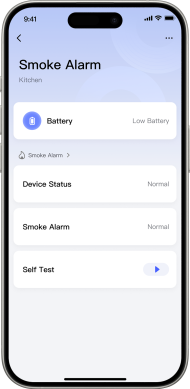
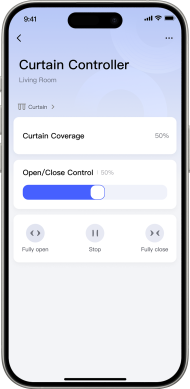
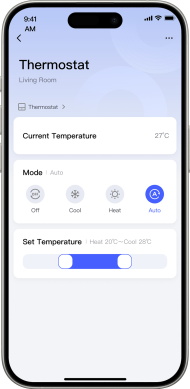
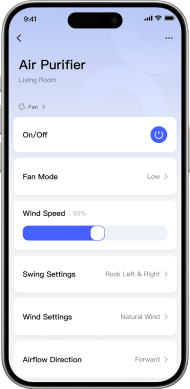
Integrate Aqara Devices into Third-party Matter Ecosystems
Aqara devices can be integrated into third-party Matter ecosystems to achieve multi-platform control and enhance the flexibility and compatibility for additional use cases. Depending on your device type and the ecosystem, they require :
*Please note: For the multi-protocol devices, please refer to mode the device is set to (e.g., devices in Zigbee mode behave as Zigbee Devices)
To connect Matter over Thread device, you will only need a Thread-enabled Matter Controller of the desired ecosystem:






- Amazon Echo (4th-gen)
- Amazon Echo Hub
- Amazon Echo Show 8 (3rd-gen)
- Amazon Eero 6, Pro 6, 6 Plus, Max 7 etc.
- Apple HomePod (second-gen)
- Apple HomePod Mini
- Apple TV 4K (2nd gen)
- Apple TV 4K (3rd gen, 128 GB)
- Google Nest Hub (2nd Gen)
- Google Nest Hub Max
- Google Nest Wifi Pro
- Google TV Streamer (4K)
- Nabu Casa Home Assistant Yellow
- Homey Pro
- Homey Pro Mini
- Aeotec SmartThings Smart Home Hub
- Samsung SmartThings Station
- Samsung SmartThings Hub Dongle
- Samsung SmartThings Hub v3
To connect a Zigbee device, you will first need a Matter Controller of the desired ecosystem:






- Amazon Echo (4th-gen)
- Amazon Echo Hub
- Amazon Echo Show 8 (3rd-gen)
- Amazon Eero 6, Pro 6, 6 Plus, Max 7 etc.
- Amazon Echo Dot (2nd+ gen)
- Amazon Echo Pop
- Amazon Echo Show 5
- Amazon Echo Show 15
- Apple HomePod (second-gen)
- Apple HomePod Mini
- Apple TV 4K (2nd gen)
- Apple TV 4K (3rd gen, 128 GB)
- Apple HomePod (1st gen)
- Apple TV HD / Apple TV (4th gen)
- Apple TV 4K (3rd gen, 64 GB)
- Google Nest Hub (2nd Gen)
- Google Nest Hub Max
- Google Nest Wifi Pro
- Google TV Streamer (4K)
- Google Home
- Google Home Mini
- Google Nest Mini
- Google Nest Audio
- Nabu Casa Home Assistant Yellow
- Nabu Casa Home Assistant Green
- (Any installation running on DIY hardware)
- Homey Pro
- Homey Pro Mini
- Aeotec SmartThings Smart Home Hub
- Samsung SmartThings Station
- Samsung SmartThings Hub Dongle
- Samsung SmartThings Hub v3
- Samsung SmartThings Hub v2
To connect a Matter over Wi-Fi device, you will only need a Matter Controller of the desired Matter ecosystem:






- Amazon Echo (4th-gen)
- Amazon Echo Hub
- Amazon Echo Show 8 (3rd-gen)
- Amazon Eero 6, Pro 6, 6 Plus, Max 7 etc.
- Amazon Echo Dot (2nd+ gen)
- Amazon Echo Pop
- Amazon Echo Show 5
- Amazon Echo Show 15
- Apple HomePod (second-gen)
- Apple HomePod Mini
- Apple TV 4K (2nd gen)
- Apple TV 4K (3rd gen, 128 GB)
- Apple HomePod (1st gen)
- Apple TV HD / Apple TV (4th gen)
- Apple TV 4K (3rd gen, 64 GB)
- Google Nest Hub (2nd Gen)
- Google Nest Hub Max
- Google Nest Wifi Pro
- Google TV Streamer (4K)
- Google Home
- Google Home Mini
- Google Nest Mini
- Google Nest Audio
- Nabu Casa Home Assistant Yellow
- Nabu Casa Home Assistant Green
- (Any installation running on DIY hardware)
- Homey Pro
- Homey Pro Mini
- Aeotec SmartThings Smart Home Hub
- Samsung SmartThings Station
- Samsung SmartThings Hub Dongle
- Samsung SmartThings Hub v3
- Samsung SmartThings Hub v2
Additionally, you will need an Aqara Zigbee hub with Matter bridge functionality:
Advanced Matter Bridging
Advanced Matter Bridging lets Aqara devices expose their automation conditions and actions to Matter ecosystems. This allows complex Aqara features like facial and fingerprint recognition, fall detection, and pet feeding to work with Apple Home, Home Assistant, locally and without hassle.

* More about Advanced Matter Bridging
How Aqara Keeps Your Matter Devices Safe
Aqara is a CSA-authorized Matter Root CA (PAA), issuing secure DAC certificates for devices. With end-to-end encryption, hardware-backed keys, and global compliance (ISO 27001, GDPR), it delivers trusted interoperability across Apple, Google, Amazon, and Samsung ecosystems.










